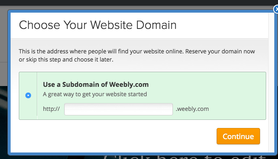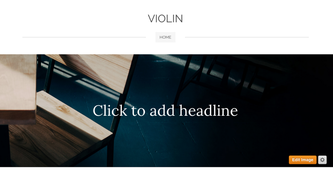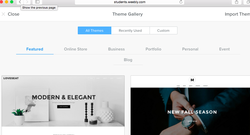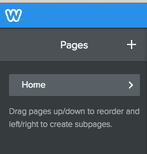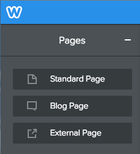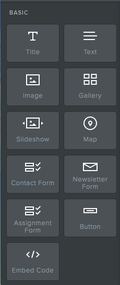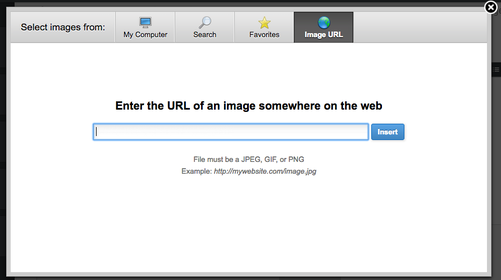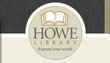Comp I Website Project-- using Weebly
1.
|
We will be using our school's Weebly student accounts for this project. Go to: http://students.weebly.com/
Usernames and Passwords are the same as your username and password you use for your school network account. |
2.Enter a URL name related to your topic. You can always change this later, so don't obsess too long!
|
3. |
This is your homepage. This is the first page people will see when they arrive at your site. You will choose or create a photo that best represents your topic.
|
5. |
Click "Pages" from the menu and click the plus sign to add a page and choose "Standard Page."
|
6. |
When you are "building" your page, use the left hand menu to drag and drop elements onto the page. Once on the page, you can drag elements around to change location.
In the text box, use the menu to add links and change fonts, etc. |
7. |
When inserting an image you can either Save Image As... and download the image to your downloads or you can copy the image URL.
|
Resources
Make sure you use reliable resources. For this project you may want to include professional organizations, use the library resources for background information, find experts in your area of interest and look for magazine or newspaper articles on your topic. Don't settle for just any old website you find.
Checklist
Make sure your site has these elements:
- Webpage has a title related to your topic
- URL (page address) relates to your topic
- At least one link on your page
- Home page-- introduces your audience to your topic
- 1 paragraph with complete sentences
- At least 1 image
- 1 paragraph with complete sentences
- About Page-- Gives background information on your topic
- Minimum 1 paragraph of “history” of your topic
- Information about why someone would want to learn or try your topic or why your topic appeals to people
- Any other important information ABOUT your topic
- Minimum 1 paragraph of “history” of your topic
- How To Page:
- What you need to get started (equipment, knowledge, etc)
- Embed 1 video
- Video need a description of what/why your audience should watch the video
- Video need a description of what/why your audience should watch the video
- What you need to get started (equipment, knowledge, etc)
- Step-by-step example Page
- Choose 1 special feature (for example a recipe, trick soccer move, etc) and walk your audience through the process using photos (either of you or ones you find online).
- Each photo should describe what the audience should “get” from the photo
- Choose 1 special feature (for example a recipe, trick soccer move, etc) and walk your audience through the process using photos (either of you or ones you find online).
- About Me Page
- 1 Paragraph about why your are interested in this topic or how you became interested
- 1 Paragraph about why your are interested in this topic or how you became interested
- Resources Page
Bibliography of your resources.
|
Hanover High School Library
41 Lebanon Street Hanover, NH 03755 603-643-3431 x2505 |
Hours:
Monday-Thursday 7:30am-4:00pm Friday 7:30am-3:30 pm |
Local Library Links
|
Proudly powered by Weebly
|